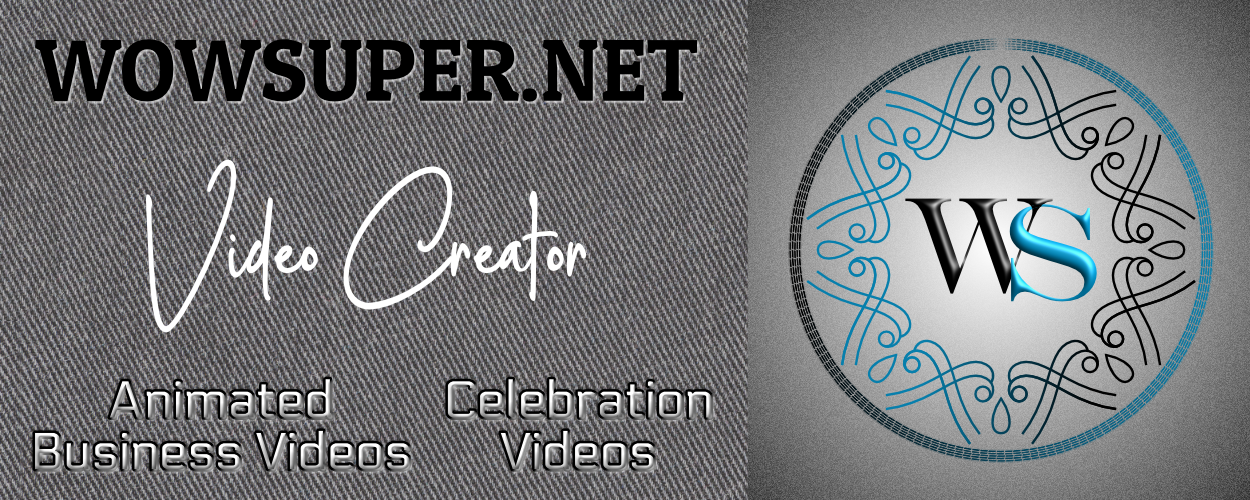Fade to Black is a Comprehensive Online Video Course/ Tutorial on Shooting & Editing Professional Videos by Joey Xoto.
If you want to go the DIY route and make your own attractive videos that convinces & converts prospects, this course is for you. This is also for video editors who are in the beginning stages of their careers.
Fade to Black is a short and useful course. – Only the editing module (the best part of this course) is way longer than others. I took a week to complete the entire course.
I wish he had explained more about optimal camera settings, scene settings with lights, how to shoot videos of products, etc. These are covered in the course but on a basic level.
However, you’d mostly be doing talking head and b-roll (or) screen record videos – so it’s important to learn how to do it well. This is a comprehensive course that covers these topics extensively.
There is a HUGE difference between Amateur & Professionally made Videos. Here’s the secret – with practice you can also make professional videos and you don’t necessarily need expensive equipment.
- Did you know that there is a specific structure to scripting your videos that results in maximum conversion?
- Did you know that every professional video contains a well-planned script, and as a video creator, that’s where you too should start with every new project?
- Did you know how to get that background blur (behind the subject) using inexpensive cameras that instantly makes your video stand out?
- Did you know why shooting with low brightness levels using manual mode is much better than shooting over-exposed footage using Auto Mode of your camera?
- Did you know that you don’t always have to use the tripod? In fact, angles and movement add a lot of variety than shooting from a static location using a tripod.
- Did you know that you can record your computer screen for free? And you can use a program like MS Powerpoint to create a full video if you don’t want to appear on camera?
- Did you know why audio (voice) is the most important part of any video – whether live-action or screen recorded?
- Did you know that there are free audio editing tools available to minimize noise and maximize the voice?
- Did you know the best way to light up a scene and the subject?
- Did you know a simple trick to join disjointed cut video segments and make them appear like a continuous video? No, this is not always done by inserting a b-roll in between!
These are just some of the learnings covered in this course.
Joey Xoto, the creator of this course, has more than 10-years of experience shooting and editing commercial videos. Besides, he is also the creator of Viddoyze, the app that creates animations instantly for non-animators.
Here is the link to buy this course – Fade to Black (Click)
Disclaimer: This is an affiliate link. I may get a small commission if you click and buy the course through that link. However, be assured that I recommend only those products that I have personally tried and loved. Besides, if you support me I can buy and review more great products.