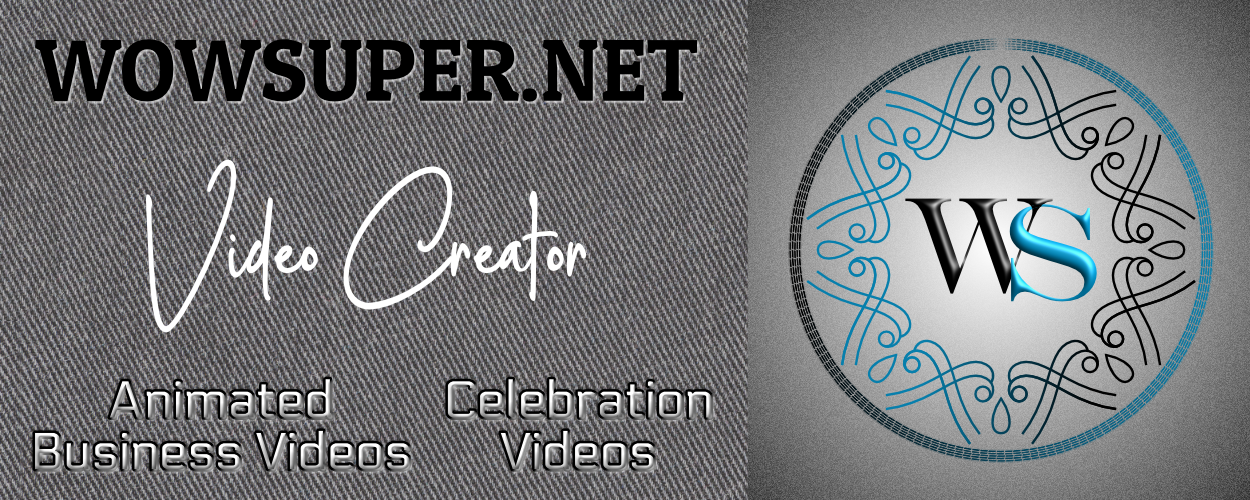A Cinemagraph is in between a photo & video. It looks like a photo where (just a) part of the image moves to create an interesting effect. Obviously, the output is a video or a GIF. Unlike Live photos where we start with a photo to animate parts of it, in Cinemagraphs, it’s easier to start with the video.
Cinemagraphs were initially made by hand-stitching various photos and were viewed as an animated GIF. Since the GIF format allows unlimited repetition, it’s easy to represent a cinemagraph on web pages and social media. Cinemagraphs can also be outputted in MP4 Video format. Some social networks run MP4 videos on a loop, as well.
The Wikipedia Cinamegraph page has a nice example. Here is another example.
Here is a Cinemagraph we made recently – to learn and to have fun 😉
Steps to make a Cinemagraph:
- Select a location/subjects where there is or you can place (at least one) moving part. Keep in mind that only the moving part will be visible as a video while everything else will be visible only as a still image.
- Shoot a short video that includes the moving part. Make sure to keep the camera/cell phone fixed – do not move it while shooting.
- Export a still frame from the video into an image using a good video editor.
- Bring both the photo and the video into the video editor and place the video on top of the photo. The video layer should be on top of the photo layer.
- Photo and Video should be of the same dimensions and must overlap exactly.
- Create a mask on the video layer to retain only the moving part. The mask will automatically remove all other portions of the video and expose the photo in those places.
- Playback the video and if satisfied, export it to a common video format like MP4. This will give you a video output where you think you see a still photo but there will be movement in just one area/part.
- The resulting video gives an interesting/eerie effect. That’s it – you’ve just created a Cinemagraph!
I created the above-embedded Cinemagraph using Hitfilm4Express video editor. You can do it with any video editor that supports Masking and Photo (Frame) Export from a Video.
Here are some interesting Cinemagraphs made by proficient artists –
As you might have expected, Cinemagraphs are suitable to enhance only certain types of images where movement can be highlighted. But when you apply this technique, it can take the viewing experience to a different level altogether. Do give it a try 🙂